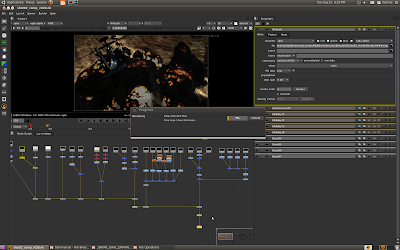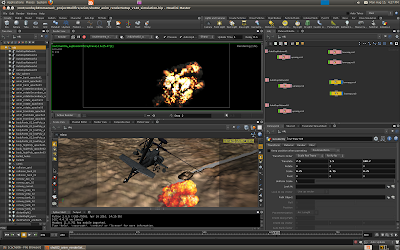Day 50
This project is giving me the goosebumps of epicness as the end draws near.
This is the final run.
Here's a list of my rendering progress:
Particles
Missile Trails (Render Farm: 99%) - Everything rendering according to plan.
Convoy Dust (Render Farm: 99%) - Slight hiccup as opacity changes at mid point, tried to fix twice but didn't work. Can be fixed by just rendering a couple of frames and mixing two layers of dust in nuke.
Damaged Convoy Smoke (Render Farm: pending) - Still deciding whether to send remaining 98 frames to render farm to render due to long queue.
Machine Gun System (Workstation 12: pending) - Frames remaining, 92.
Simulations
Explosions 01, 02, 03, 04 (Render Farm: 45%) - Elapsed Time 3 days 23 hours. ETA 3 days 20 hours.
Explosion 05 (Workstation 12: 97%) - Rendering 1 frame left, frame 650 which was screwed up.
Explosion 06 (Workstation 07: 25%) - 31 frames left.
Shadows
Setting up a new file for rendering remaining explosion shadows and zdepth pass.
-
11:50 am
SCREW UP ALERT! SCREW UP ALERT!
Just found this out when compositing the missile trails and convoy dust particles in nuke.
Missile trail particles and convoy dust particles have been screwed up due to wrong intensity.
However if I decrease the intensity I won't receive ANY particles.
Particles
Missile Trails -Setting up
Convoy Dust - Setting up
Damaged Convoy Smoke (Workstation 08: 1%) - Just sent to Workstation 08
Machine Gun System (Workstation 12: pending) - Frames remaining, 92.
Simulations
Explosions 01, 02, 03, 04 (Render Farm: 45%) - Elapsed Time 3 days 23 hours. ETA 3 days 20 hours.
Explosion 05 (Workstation 12: 75%) - Rendering 1 frame left, frame 650 which was screwed up.
Explosion 06 (Workstation 07: 27%) - 31 frames left.
Shadows
Setting up a new file for rendering remaining explosion shadows and zdepth pass.
-
3:25 pm
Particles
Missile Trails & Convoy Dust (Workstation 12: 25%) - Everything rendering according to plan.
Damaged Convoy Smoke (Workstation 08: 80%) -Rendering according to plan.
Machine Gun System (Workstation 08: pending) -Waiting for damaged convoy smoke to finish rendering.
Simulations
Explosions 01, 02, 03, 04 (Render Farm: 46%) - Elapsed Time 4 days 03 hours. ETA 4 days 22 hours.
Explosion 05 (Workstation 12: 100%) - done
Explosion 06 (Workstation 07: 25%) - 31 frames left.
Shadows
Setting up a new file for rendering remaining explosion shadows and zdepth pass.
-
3:46 pm
Particles
Missile Trails & Convoy Dust (Workstation 12: 28%) - Rendering according to plan.
Damaged Convoy Smoke (Workstation 08: 100%) - done
Machine Gun System (Workstation 08: 15%) - Rendering according to plan
Simulations
Explosions 01, 02, 03, 04 (Render Farm: 46%) - Elapsed Time 4 days 03 hours. ETA 4 days 22 hours.
Explosion 05 (Workstation 12: 100%) - done
Explosion 06 (Workstation 07: 30%) - 27 frames left.
Shadows
Setting up a new file for rendering remaining explosion shadows and zdepth pass.
-
5:58 pm
Alright things are a little less hectic around here and I've calmed down.
I've fixed up my composited scene and solved several issues in nuke.
Particles
Missile Trails & Convoy Dust (Workstation 12: 50%) - Rendering according to plan.
Damaged Convoy Smoke (Workstation 08: 100%) - done
Machine Gun System (Workstation 08: 100%) - done
Simulations
Explosions 01, 02, 03, 04 (Render Farm: 47%) - Elapsed Time 4 days 06 hours. ETA 5 days 12 hours.
Explosion 05 (Workstation 12: 100%) - done
Explosion 06 (Workstation 07: 40%) - 26 frames left.
Shadows
Rendering beauty.EXR with Direct Shadow Matte Pass (Workstation 08: 2%) - 147 frames left.